Convert Youtube Videos to PDFs Using Google Colab
You can easily convert YouTube videos to PDF using Google Colab, with just a few simple steps. Here’s what you’ll need
Google Account
Google Colab
Little Patience
Google Colab step by step Procedure
Below is the step-by-step process of converting YouTube videos to PDF using Google Colab. Carefully follow each step.
Step-1: Log in to Your Google Account
Ensure you’re logged into your Google account using your preferred web browser. For this guide, I’ll be using Google Chrome, but feel free to use the browser you’re comfortable with.
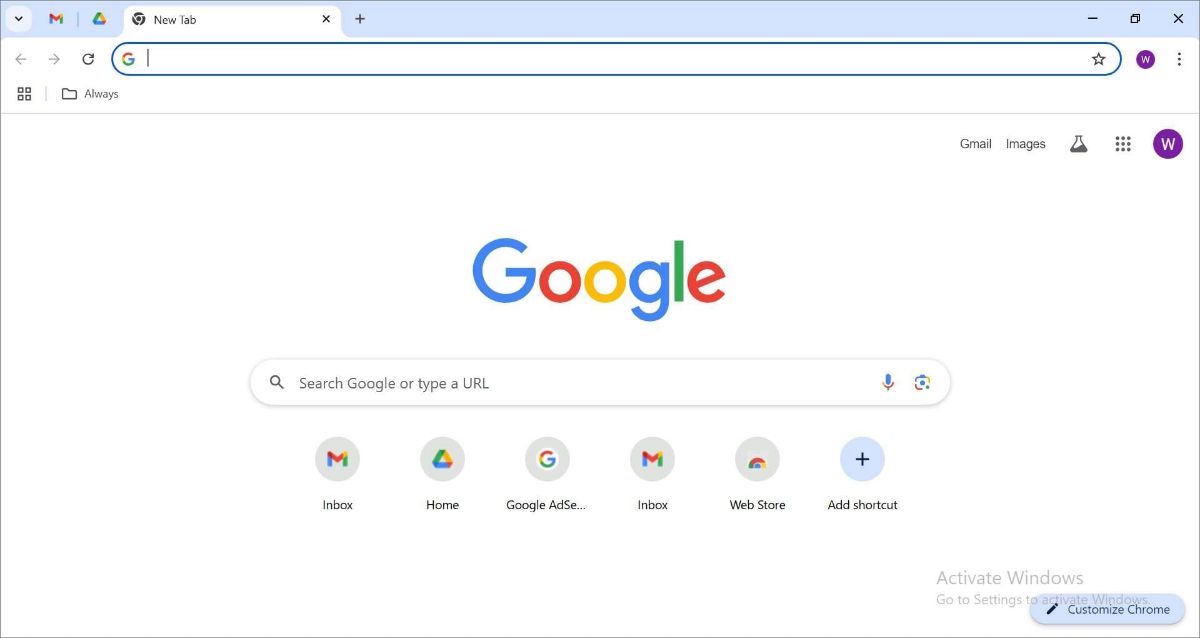
Step-2: Open Google Colab
Now, type https://colab.research.google.com/ in browser tab.
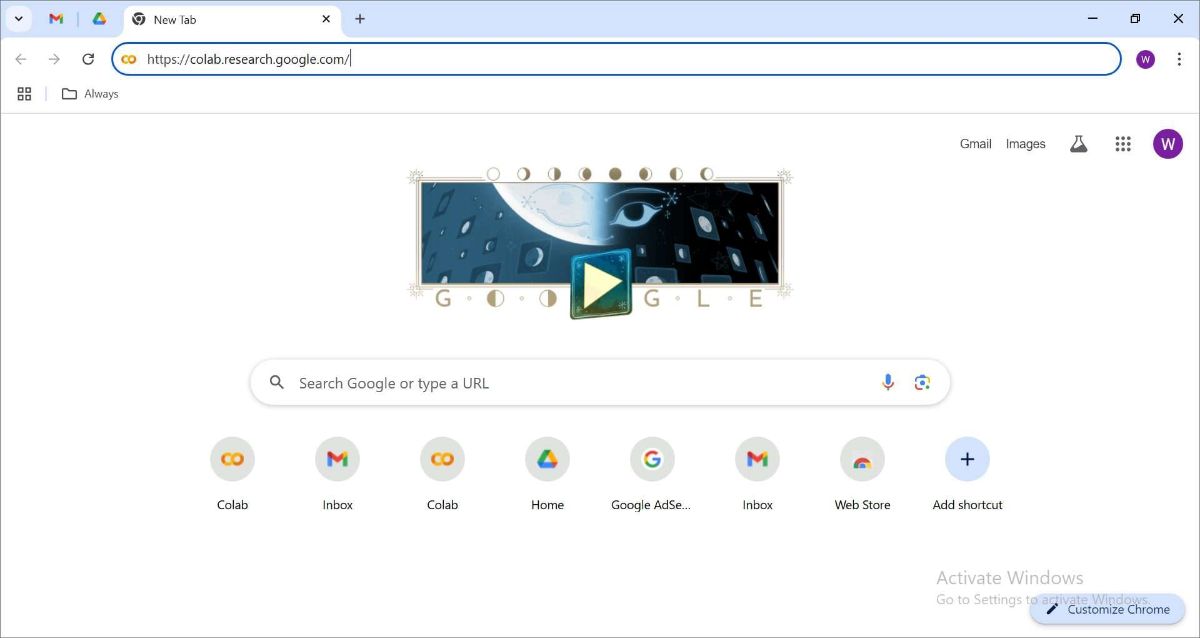
And open it.
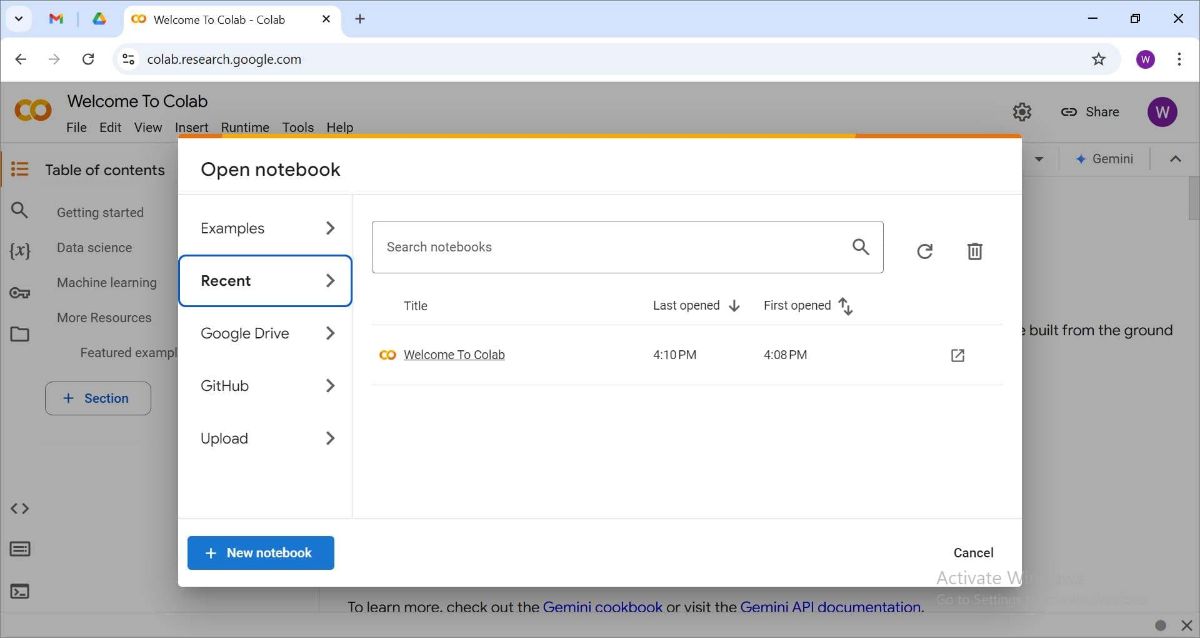
Now click ”+ New notebook”.
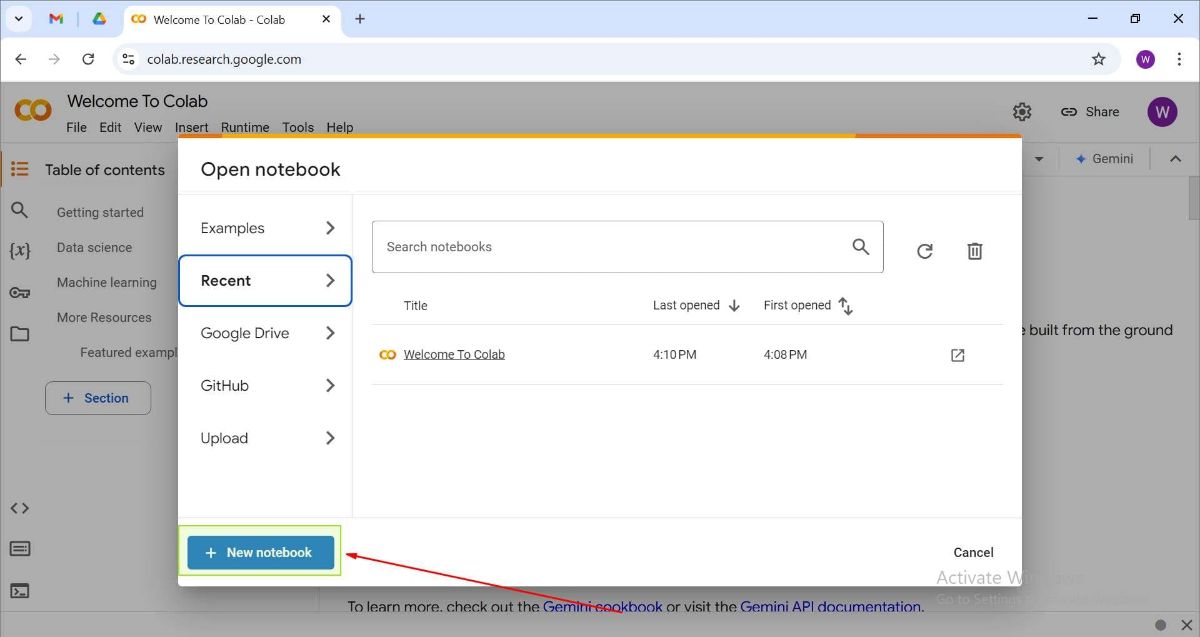
Google Colab interface will open.
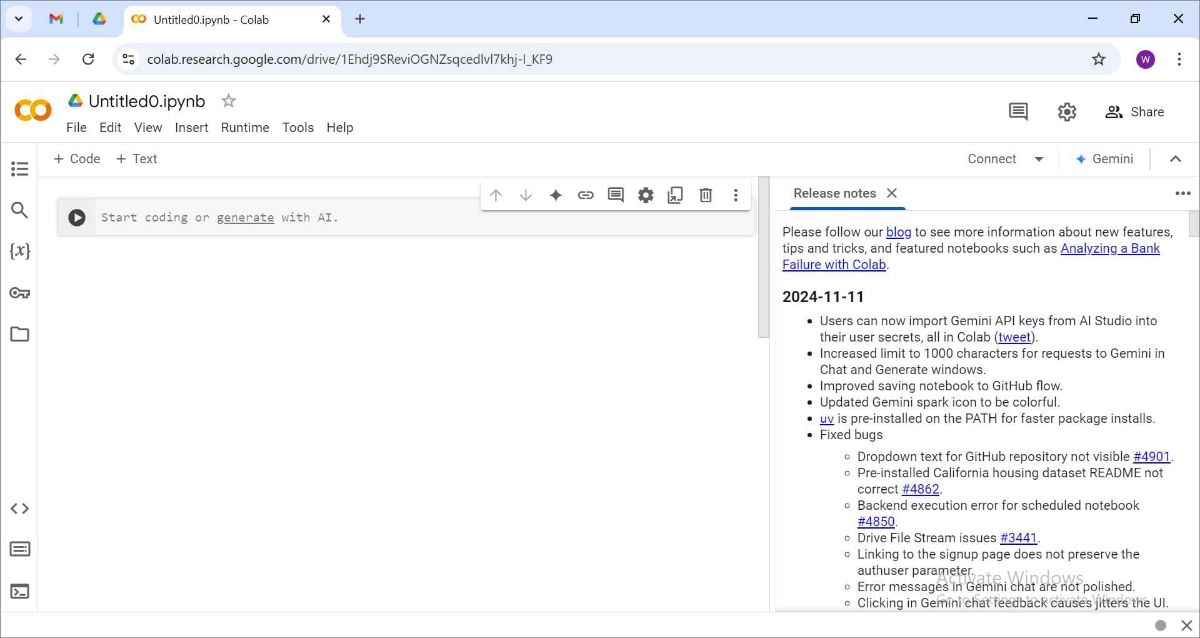
Rename the Colab notebook as you want and close the “Release notes” if it pops up.
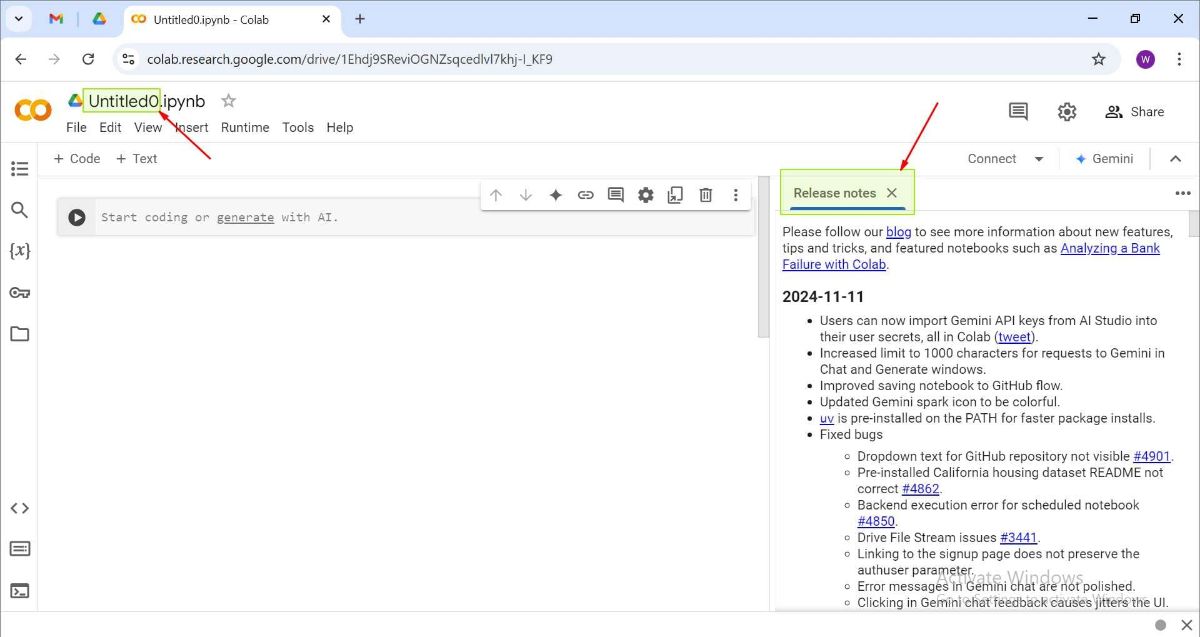
Great! You’re halfway there. Let’s complete the process with the remaining steps.
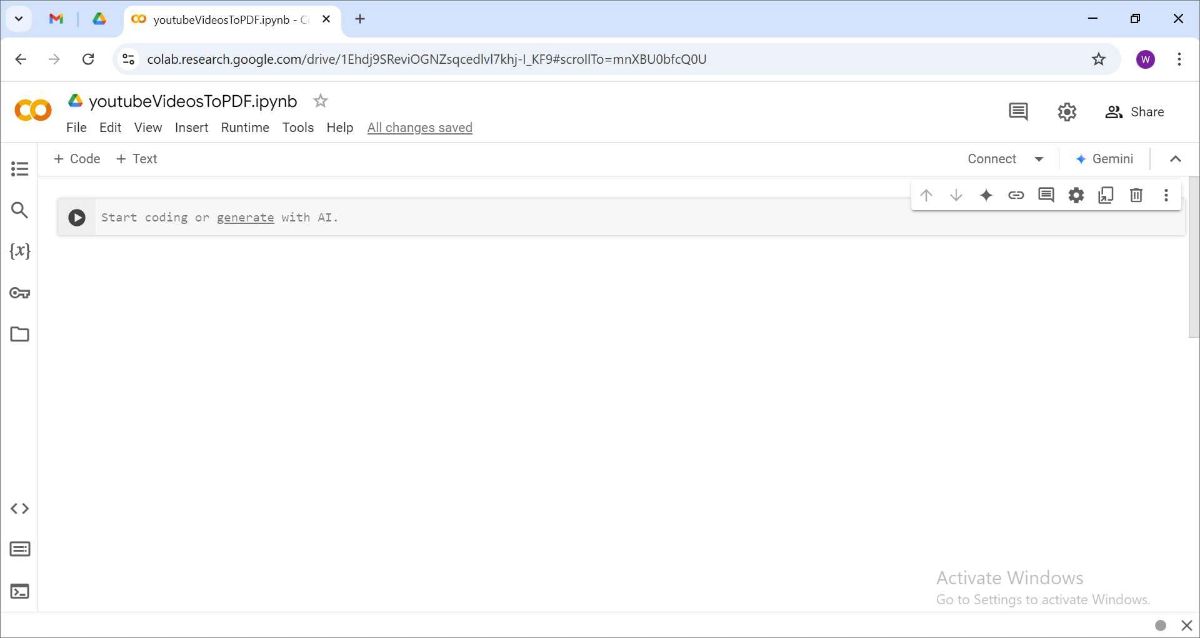
Step-3: Copy, Paste, and Run the Code
Copy the provided code below
!pip install opencv-python-headless
!pip install scikit-image
!pip install fpdf
!pip install yt-dlp
import sys
from PIL import ImageFile
sys.modules['ImageFile'] = ImageFile
import cv2
import os
import tempfile
import re
from fpdf import FPDF
from PIL import Image
import yt_dlp
from skimage.metrics import structural_similarity as ssim
from scipy.spatial import distance
from google.colab import files
def download_video(url, filename, max_retries=3):
ydl_opts = {
'outtmpl': filename,
'format': 'best',
}
retries = 0
while retries < max_retries:
try:
with yt_dlp.YoutubeDL(ydl_opts) as ydl:
ydl.download([url])
return filename
except yt_dlp.utils.DownloadError as e:
print(f"Error downloading video: {e}. Retrying... (Attempt {retries + 1}/{max_retries})")
retries += 1
raise Exception("Failed to download video after multiple attempts.")
def get_video_id(url):
# Match YouTube Shorts URLs
video_id_match = re.search(r"shorts\/(\w+)", url)
if video_id_match:
return video_id_match.group(1)
# Match youtube.be shortened URLs
video_id_match = re.search(r"youtu\.be\/([\w\-_]+)(\?.*)?", url)
if video_id_match:
return video_id_match.group(1)
# Match regular YouTube URLs
video_id_match = re.search(r"v=([\w\-_]+)", url)
if video_id_match:
return video_id_match.group(1)
# Match YouTube live stream URLs
video_id_match = re.search(r"live\/(\w+)", url)
if video_id_match:
return video_id_match.group(1)
return None
def get_playlist_videos(playlist_url):
ydl_opts = {
'ignoreerrors': True,
'playlistend': 1000, # Maximum number of videos to fetch
'extract_flat': True,
}
with yt_dlp.YoutubeDL(ydl_opts) as ydl:
playlist_info = ydl.extract_info(playlist_url, download=False)
return [entry['url'] for entry in playlist_info['entries']]
def extract_unique_frames(video_file, output_folder, n=3, ssim_threshold=0.8):
cap = cv2.VideoCapture(video_file)
fps = int(cap.get(cv2.CAP_PROP_FPS))
last_frame = None
saved_frame = None
frame_number = 0
last_saved_frame_number = -1
timestamps = []
while cap.isOpened():
ret, frame = cap.read()
if not ret:
break
if frame_number % n == 0:
gray_frame = cv2.cvtColor(frame, cv2.COLOR_BGR2GRAY)
gray_frame = cv2.resize(gray_frame, (128, 72))
if last_frame is not None:
similarity = ssim(gray_frame, last_frame, data_range=gray_frame.max() - gray_frame.min())
if similarity < ssim_threshold:
if saved_frame is not None and frame_number - last_saved_frame_number > fps:
frame_path = os.path.join(output_folder, f'frame{frame_number:04d}_{frame_number // fps}.png')
cv2.imwrite(frame_path, saved_frame)
timestamps.append((frame_number, frame_number // fps))
saved_frame = frame
last_saved_frame_number = frame_number
else:
saved_frame = frame
else:
frame_path = os.path.join(output_folder, f'frame{frame_number:04d}_{frame_number // fps}.png')
cv2.imwrite(frame_path, frame)
timestamps.append((frame_number, frame_number // fps))
last_saved_frame_number = frame_number
last_frame = gray_frame
frame_number += 1
cap.release()
return timestamps
def convert_frames_to_pdf(input_folder, output_file, timestamps):
frame_files = sorted(os.listdir(input_folder), key=lambda x: int(x.split('_')[0].split('frame')[-1]))
pdf = FPDF("L")
pdf.set_auto_page_break(0)
for i, (frame_file, (frame_number, timestamp_seconds)) in enumerate(zip(frame_files, timestamps)):
frame_path = os.path.join(input_folder, frame_file)
image = Image.open(frame_path)
pdf.add_page()
pdf.image(frame_path, x=0, y=0, w=pdf.w, h=pdf.h)
timestamp = f"{timestamp_seconds // 3600:02d}:{(timestamp_seconds % 3600) // 60:02d}:{timestamp_seconds % 60:02d}"
x, y, width, height = 5, 5, 60, 15
region = image.crop((x, y, x + width, y + height)).convert("L")
mean_pixel_value = region.resize((1, 1)).getpixel((0, 0))
if mean_pixel_value < 64:
pdf.set_text_color(255, 255, 255)
else:
pdf.set_text_color(0, 0, 0)
pdf.set_xy(x, y)
pdf.set_font("Arial", size=12)
pdf.cell(0, 0, timestamp)
pdf.output(output_file)
def get_video_title(url):
ydl_opts = {
'skip_download': True,
'ignoreerrors': True
}
with yt_dlp.YoutubeDL(ydl_opts) as ydl:
video_info = ydl.extract_info(url, download=False)
title = video_info['title'].replace('/', '-').replace('\\', '-').replace(':', '-').replace('*', '-').replace('?', '-').replace('<', '-').replace('>', '-').replace('|', '-').replace('"', '-').strip('.')
return title
def main():
# Prompt the user for a YouTube video or playlist URL
url = input("Enter the YouTube video or playlist URL: ")
video_id = get_video_id(url)
if video_id: # It's a normal YouTube URL
video_file = download_video(url, "video.mp4")
if not video_file:
return
video_title = get_video_title(url)
output_pdf_name = f"{video_title}.pdf"
with tempfile.TemporaryDirectory() as temp_folder:
timestamps = extract_unique_frames(video_file, temp_folder)
convert_frames_to_pdf(temp_folder, output_pdf_name, timestamps)
os.remove(video_file)
files.download(output_pdf_name)
else: # It's likely a playlist URL
video_urls = get_playlist_videos(url)
for video_url in video_urls:
video_file = download_video(video_url, "video.mp4")
if not video_file:
continue
video_title = get_video_title(video_url)
output_pdf_name = f"{video_title}.pdf"
with tempfile.TemporaryDirectory() as temp_folder:
timestamps = extract_unique_frames(video_file, temp_folder)
convert_frames_to_pdf(temp_folder, output_pdf_name, timestamps)
os.remove(video_file)
files.download(output_pdf_name)
if __name__ == "__main__":
main() # Run the function to get dynamic input from the user
Paste the above copied code into the Colab notebook.
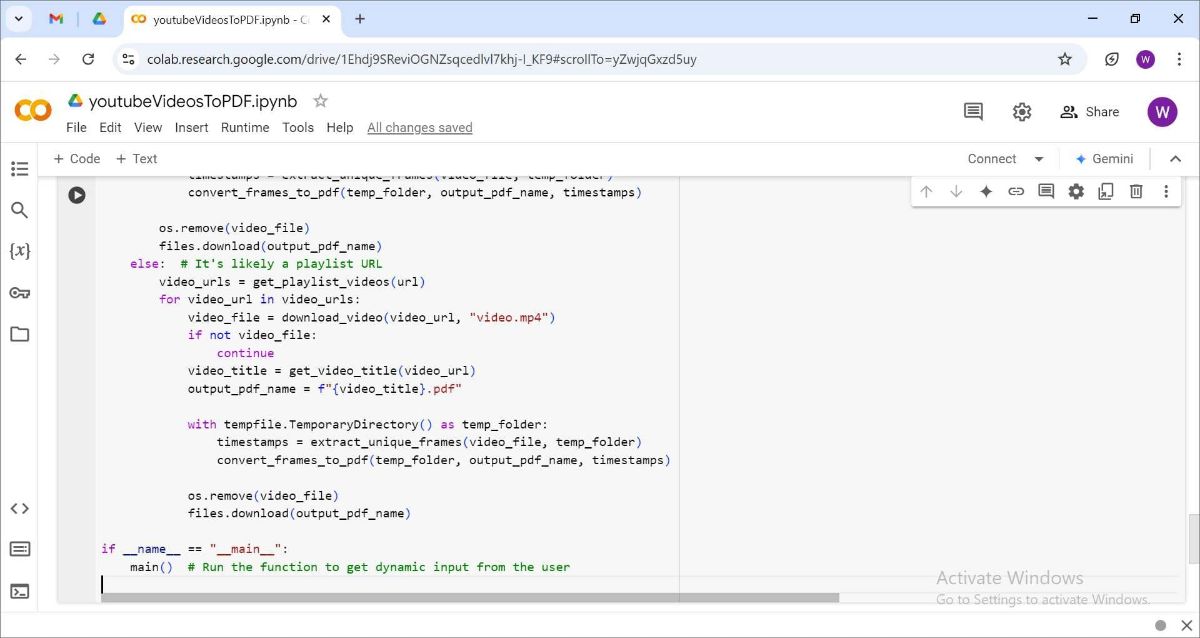
Now, execute the code by clicking the Play icon (a small triangle) on the left side of the code cell.
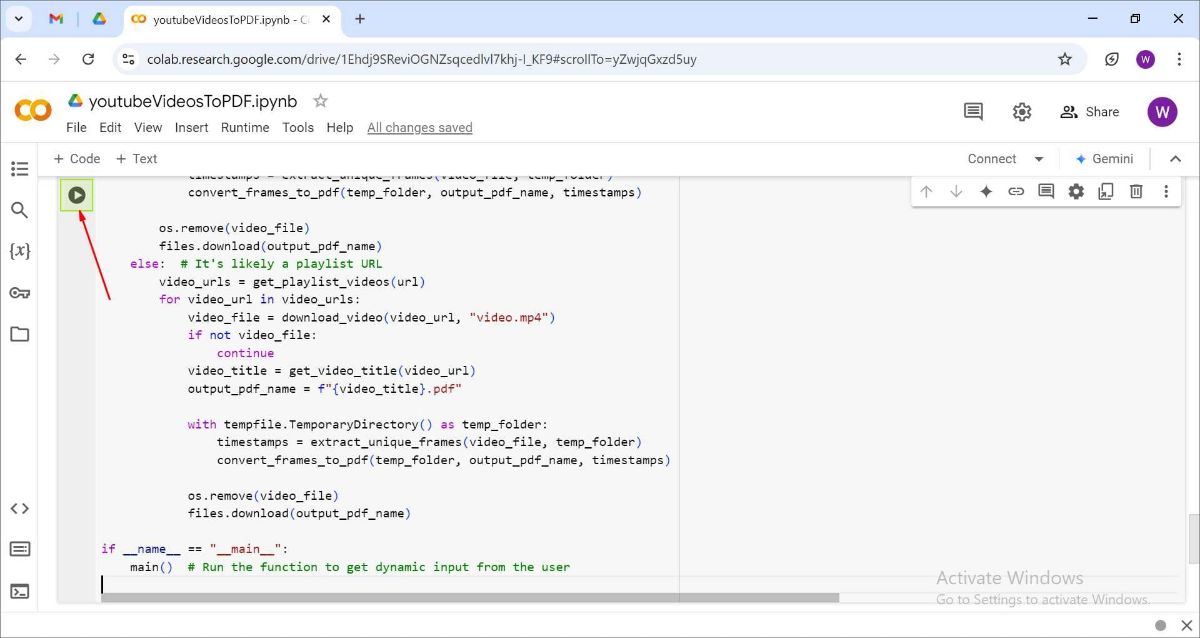
The code will begin executing.
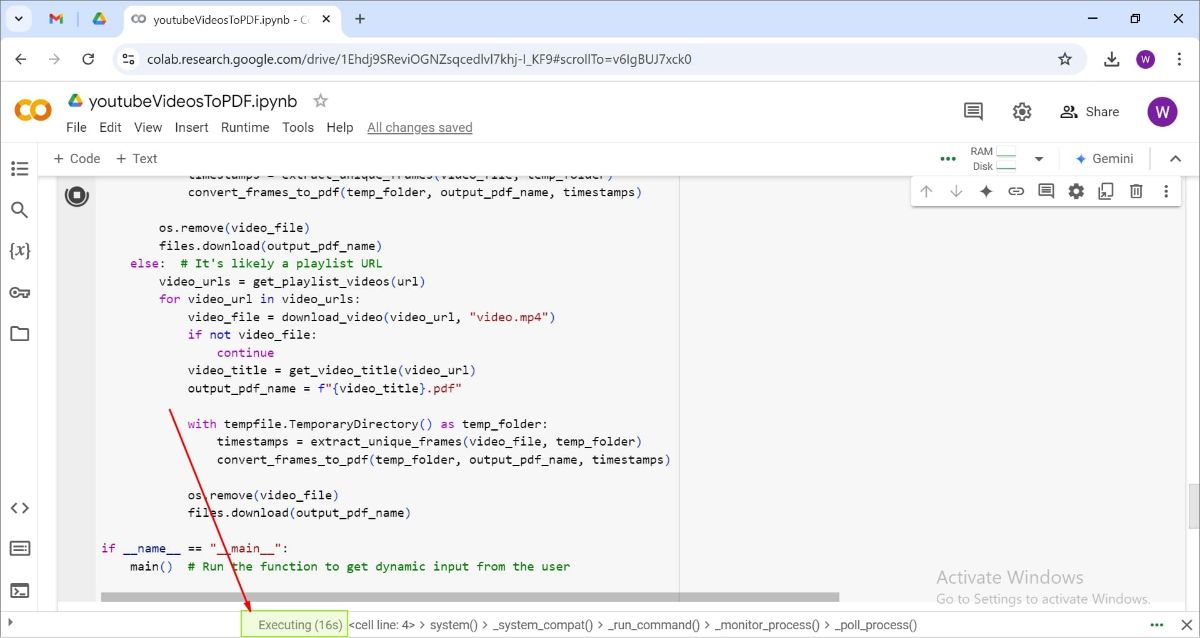
An input field will appear.
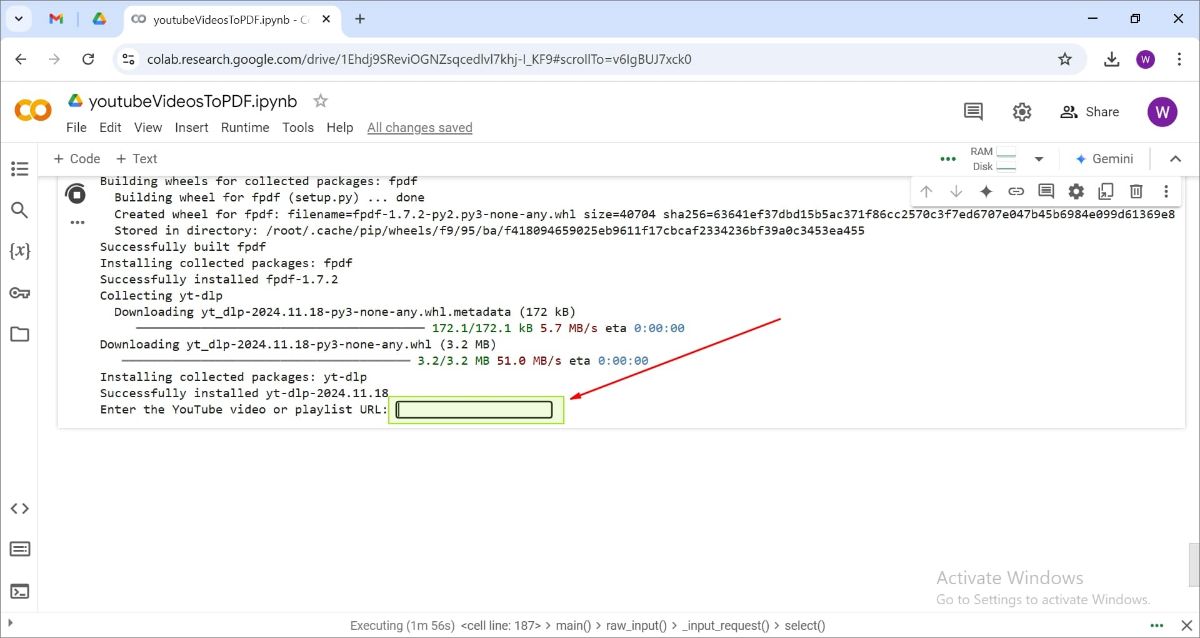
Enter a single YouTube video URL or a YouTube playlist URL into the input field. Then, press “Enter”.
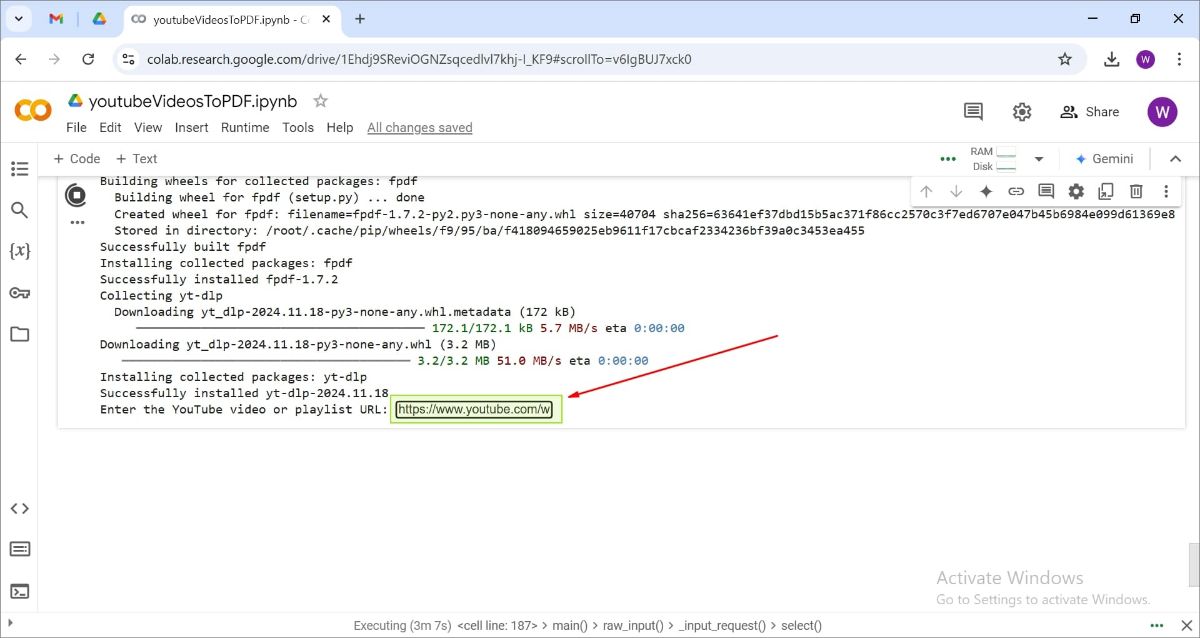
It will first download the video from YouTube.
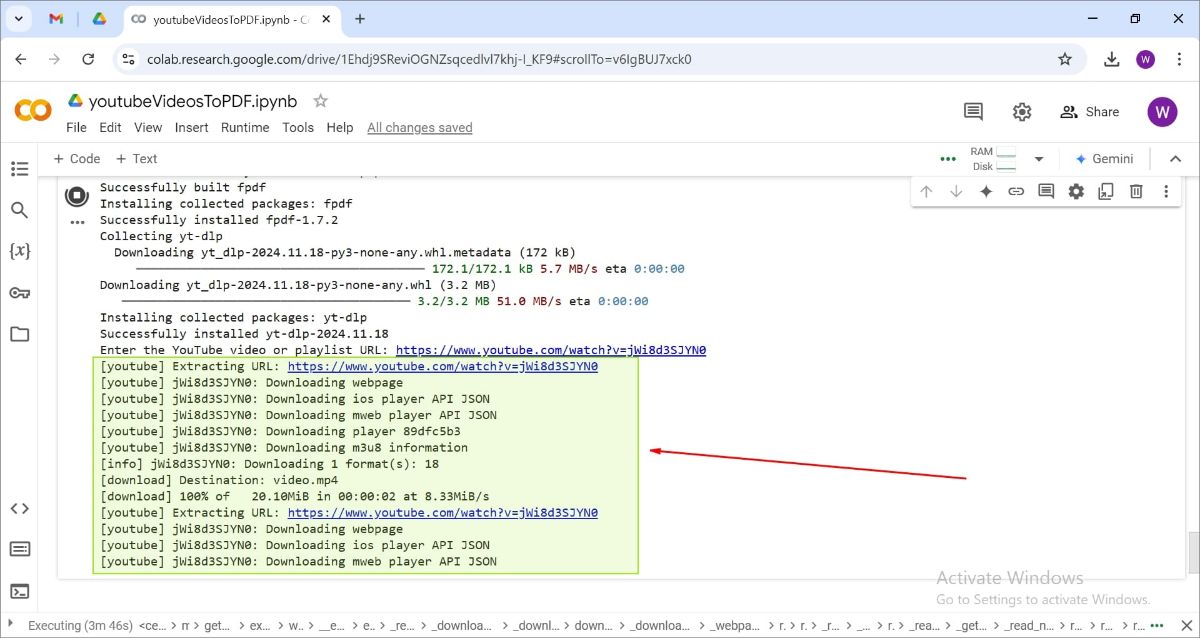
The downloaded video will then be converted to a PDF, which will automatically start downloading to your device.
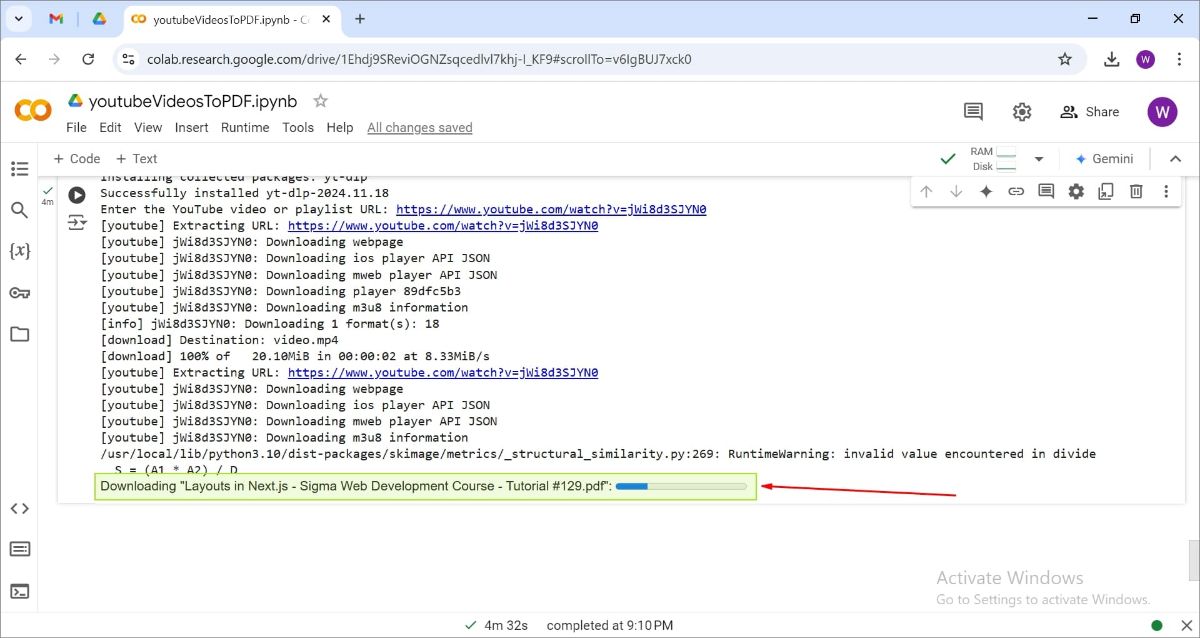
A pop-up will appear asking where to save the file. You can select your desired location to save the PDF.
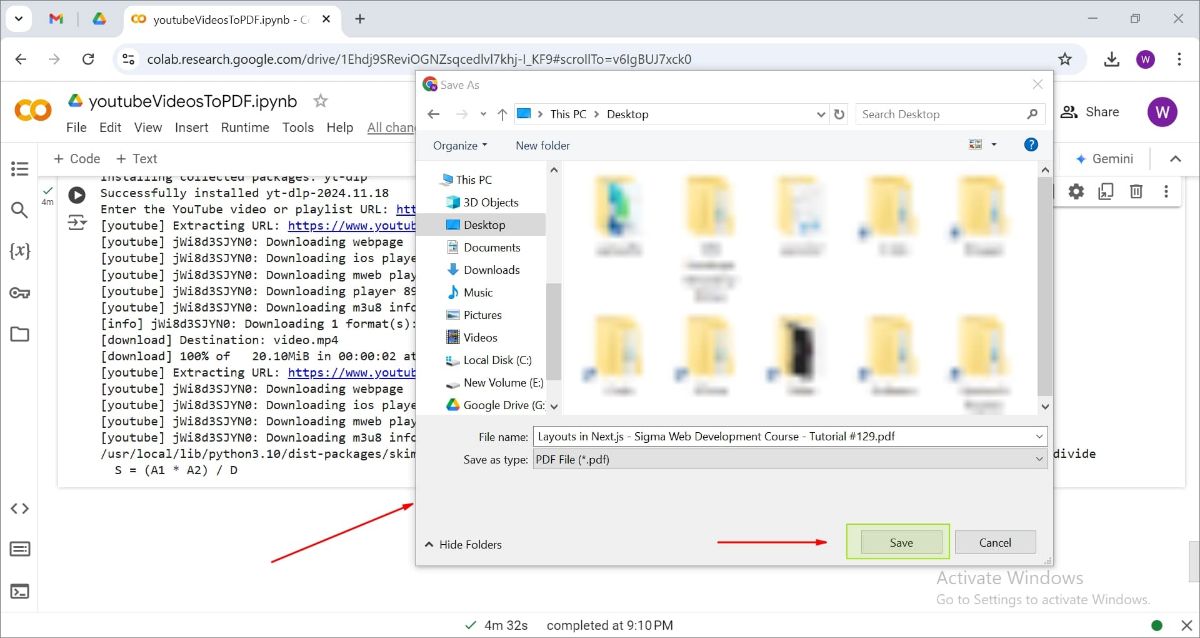
Converting YouTube videos to PDFs using Google Colab may take some time, depending on the video size and Google Colab’s internet speed. If our site isn’t working, this is the best alternative method available. We appreciate your patience!
